Hello everyone!
I have a new digital kit out tonight. This one is for digital artists. I am always looking for ways to add a little more dimension to my
digital collages, a little more interest. This kit includes some of my
handy dandy tricks I use in my own work all the time. There are 13
digital overlays you can place over or in your digital pieces.
Be sure to play with blending modes. In the samples preview I used
the overlays on 13 versions of the same work. I used blending modes such
as "color burn", "overlay", "multiply", "lighten", and "soft light"
depending on what I wanted for each piece. You can even use them as
clipping masks in some cases and attach pattern or texture.
And, don't forget, YOU CAN CHANGE THE COLOR OF THE OVERLAYS. You do
not have to keep them in the color I've included here. I just started
with a color because it's easier to adjust the hue/color when you start
with something other than gray, white, or black. Also, I usually work
overlays like these into my layouts/artwork between other layers, not
just on top. Sometimes I put them on top but not usually. It depends
on the project.
This kit includes 13 12" x 12" digital overlays - some are in jpg
format and some are in png. *Note: Art samples shown in the preview
are not included in the kit.
Tumble Fish Studio Fades kit . . . (Previews are linked to the shop listing)
Also, there's a new ATC swap I'm hosting at DeviantScrap.com . . . (picture linked to forum thread)
We'd love to have you play along! All mediums and experience levels welcome.
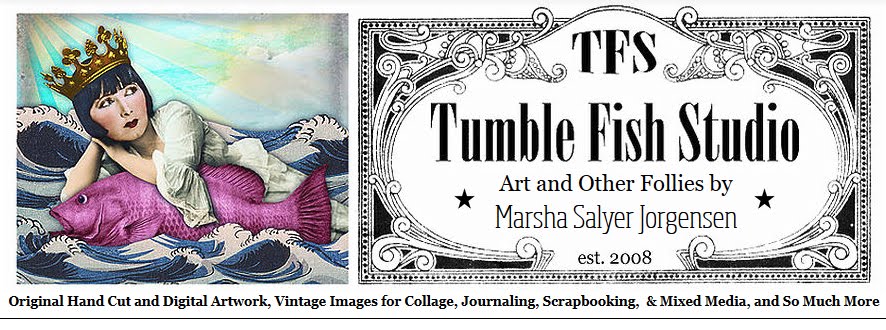





No comments:
Post a Comment